
应用介绍
Little Snitch允许你拦截这些多余的连接尝试,并让你决定如何进行。
Little Snitch通知您,当一个程序试图建立一个传出的互联网连接。然后,您可以选择允许或拒绝就此,或定义一个规则如何处理类似的,未来的连接尝试。这可靠地防止在您不知情的情况下被送到私人数据。不显眼的小飞贼运行在后台,它也可以检测网络病毒,木马和其他恶意软件的相关活动。
更新说明
Note: Version 4 is a paid upgrade from previous versions.
Network Monitor
- Added preferences option for showing data rates either in Bytes/s or Bits/s
- More prominent indication if a filter is currently active
- Added support for full screen mode
Notifications
- Improved “Simulated Input Ignored” notification
- Fixed:Notifications weren’t shown under some circumstances
- Fixed:Silent Mode Notifications are no longer shown when the Network Filter is turned off
Little Snitch Configuration
- Improved keyboard control in rule editor
- Fixed broken help links in the right sidebar of the rules window
General Improvements
- Improved installation procedure on macOS 10.13 High Sierra
- Improved code signature checking
- Improved Deep Packet Inspection
- Improved Touch Bar support
- Improved support for “lftp”
- Improved support for Viscosity OpenVPN client
- Improved support for FTP and MySQL
- Fixed an issue when creating via-rules in the connection alert, when the main-process and the via-process are from different users
- Various bug fixes and performance improvements
- Overall improved stability
应用截图
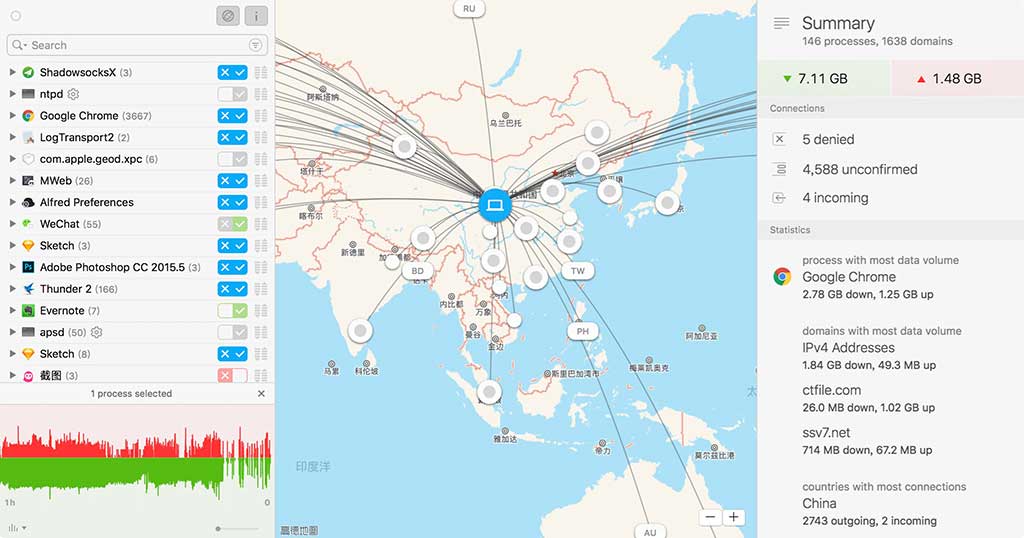
下载地址
解压密码
本站所有dmg、zip 打开密码均为
macxstore.com相关推荐
本站所有软件均来源于网络,仅供学习使用,请支持正版!
如遇:「xxx.app已损坏,打不开.你应该将它移到废纸篓」,并非你安装的软件已损坏,而是Mac系统的安全设置问题,因为这些应用都是破解或者汉化的,那么解决方法就是临时改变Mac系统安全设置。
 macXstore
macXstore