
应用介绍
Alfred 这是一款被称之为Mac效率神器的App,有了Alfred 你甚至无需鼠标就可以实现各种操作,包括出发各种文件、网络操作,其UI界面使用方便,而且不是通过命令来实现,是开发者们和键盘刘童鞋们的神器,比之此前类似的软件——Pack和Power来说完全是秒杀的节奏。
更新说明
Clipboard and Snippets
- Added new {clipboard:x} placeholder to obtain items from Alfred’s clipboard history, where x is the history offset
- e.g. {clipboard:0} is latest, {clipboard:1} the previous item and so on
- This can be useful for snippets / snippet expansion to perform clever custom merging of the clipboard
- More efficient pre-processing of snippet results when using snip keyword
- Add “Rename” on popup menu for selected snippet collection
- Add “Edit” to popup menu for selected snippet
Move {clipboard} processing to after {date} / {time} processing for most predictable and consistent output
Workflows
New icons for workflow objects
- Add {date}, {time} and {clipboard}, {clipboard:x} style placeholders to relevant objects
- Added to Write File and Large Type Workflow Output objects
- Added to Arg and Var / JSON Utility objects
- Note that this inherently also adds {clipboard:x} to the Copy to Clipboard Output object
- Added new “Clipboard” Getting Started guide to demonstrate new workflow features
- Fix regression preventing workflow File Action trigger from saving custom action icon
- Improved behaviour when adding Getting Started / example / template workflows, adding to currently selected category
- Updated spell / define input filter to work asynchronously, resulting in smoother performance
- Fix layout issue in Write File object configuration sheet for “Allow empty files” tick box
- Updated “All Workflow Objects” Getting Started guide with new objects
Updated ‘Should I watch this movie’ example workflow
1Password
Added vault selection to hide specific vaults from Alfred’s results
- Added option to “Only show Logins” if you aren’t interested in seeing all 1Password data in - - - Alfred’s results
- Added separate columns for ‘type’ and ‘vault’ added in 1Password feature preferences
- All 1Password columns are now sortable in the preferences item preview table
Recognise multiple URLs in a 1Password web login and show separate entries in Alfred’s search results
File System
Overhauled file interactions, moving back to using Finder / AppleScript for copy, move and delete
- Now gives a more useful feedback notification when the action fails
- Correctly deals with permissions and app translocation
- Gives Finder progress for larger files
- Improved, simplified logic in file actions view
- Now also recognises file packages
- Added default cmd+i shortcut on selected file results to show Finder’s Get Info view
Added ‘Macintosh HD’ to the default eject blacklist
Alfred Remote
Add new System volume control to System Commands
- Reorganise the System Command popup menu into groups matching workflow System Command
Update System Command remote page example to include new commands
General Improvements
New icons for File Actions and iTunes Mini Player
- A number of optimisations and improvements to further reduce the distributable size
- Added popup menu when right clicking on Alfred hat in default results which matches status bar menu
- Gives Alfred’s version number, access to Alfred’s preferences, check for updates, quit
- Improved word based searching in Alfred Preferences Web Search / Workflow search fields
- Added new option in Advanced preferences to restore clipboard content after using a hotkey which obtains the current selection in macOS
- Note that this isn’t the default behaviour as there is a memory implication for buffering clipboard content
- Update LinkedIn built in web search to latest search URL
- Update Rotten Tomatoes and Wolfram default searches to https
- Improve responsiveness by opening files and apps asynchronously in certain scenarios
- Improved calculator number formatting, now properly respecting macOS grouping separator if not forced
应用截图
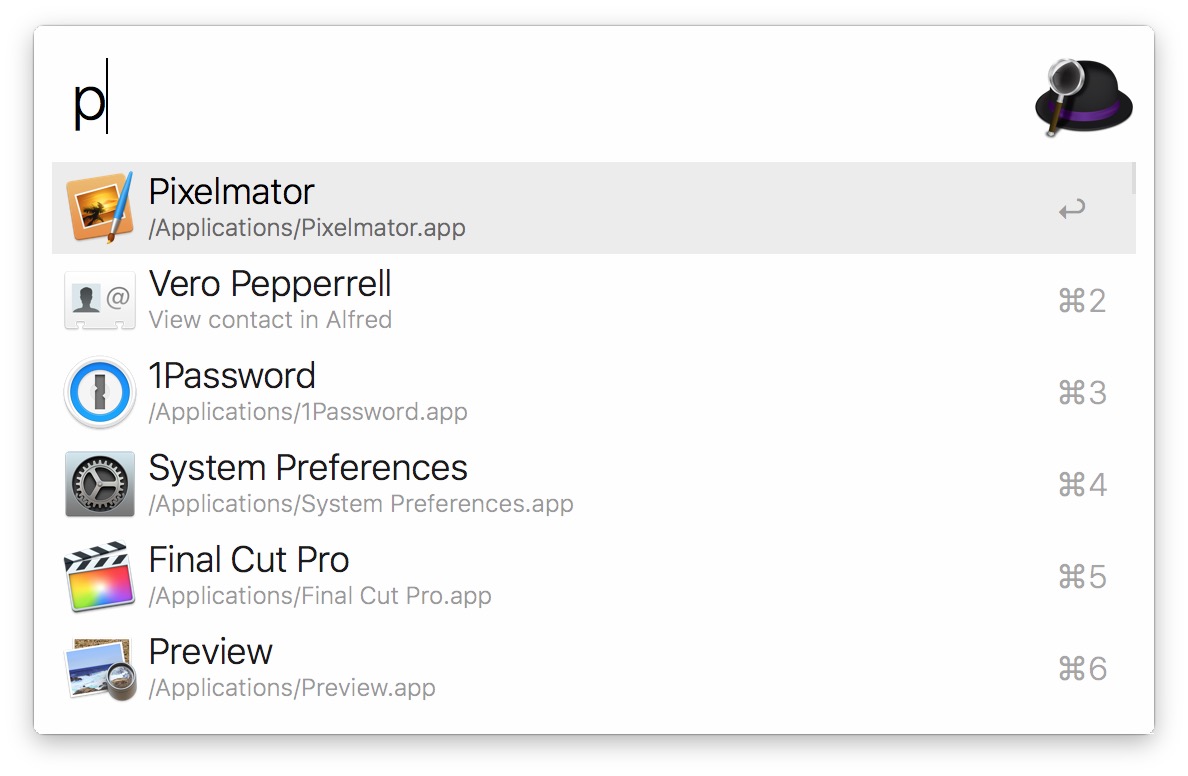
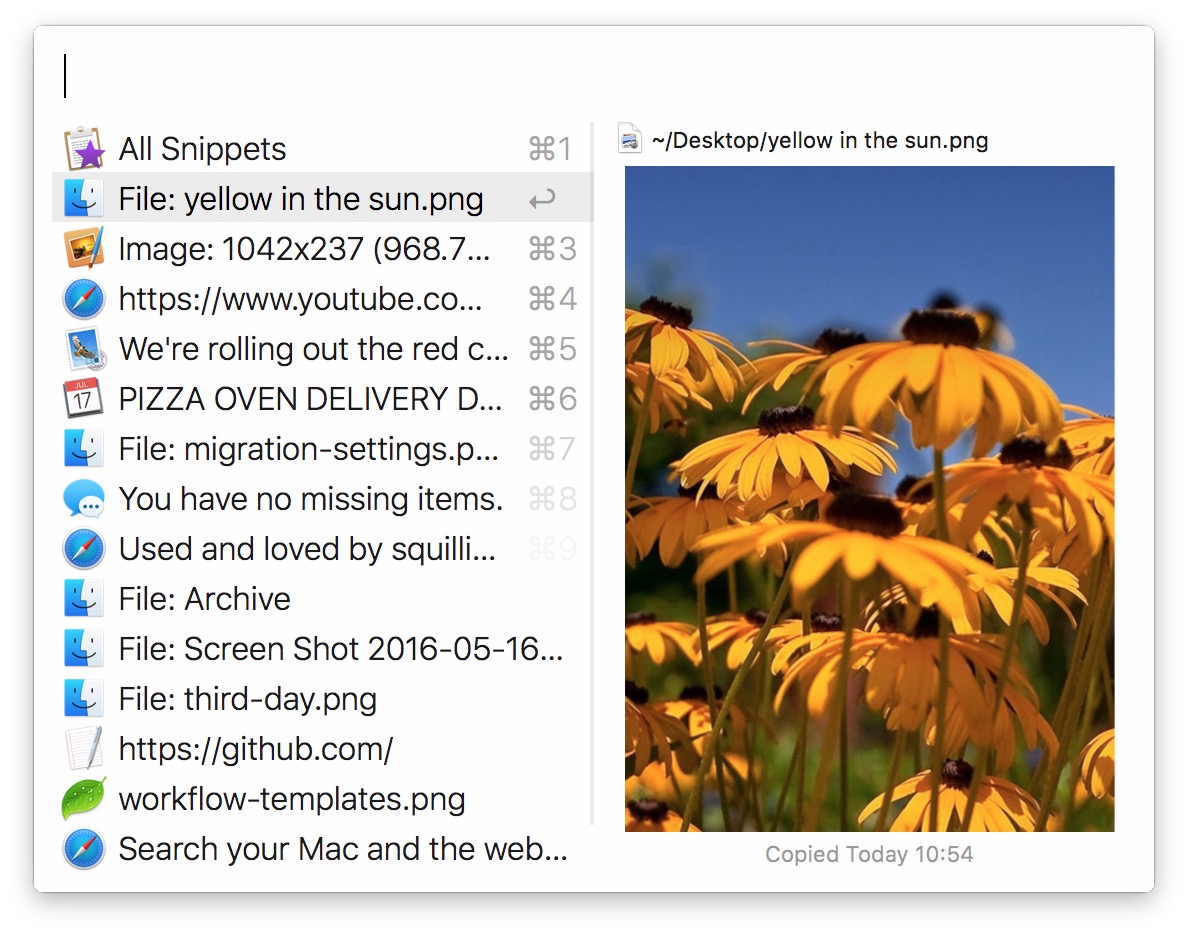
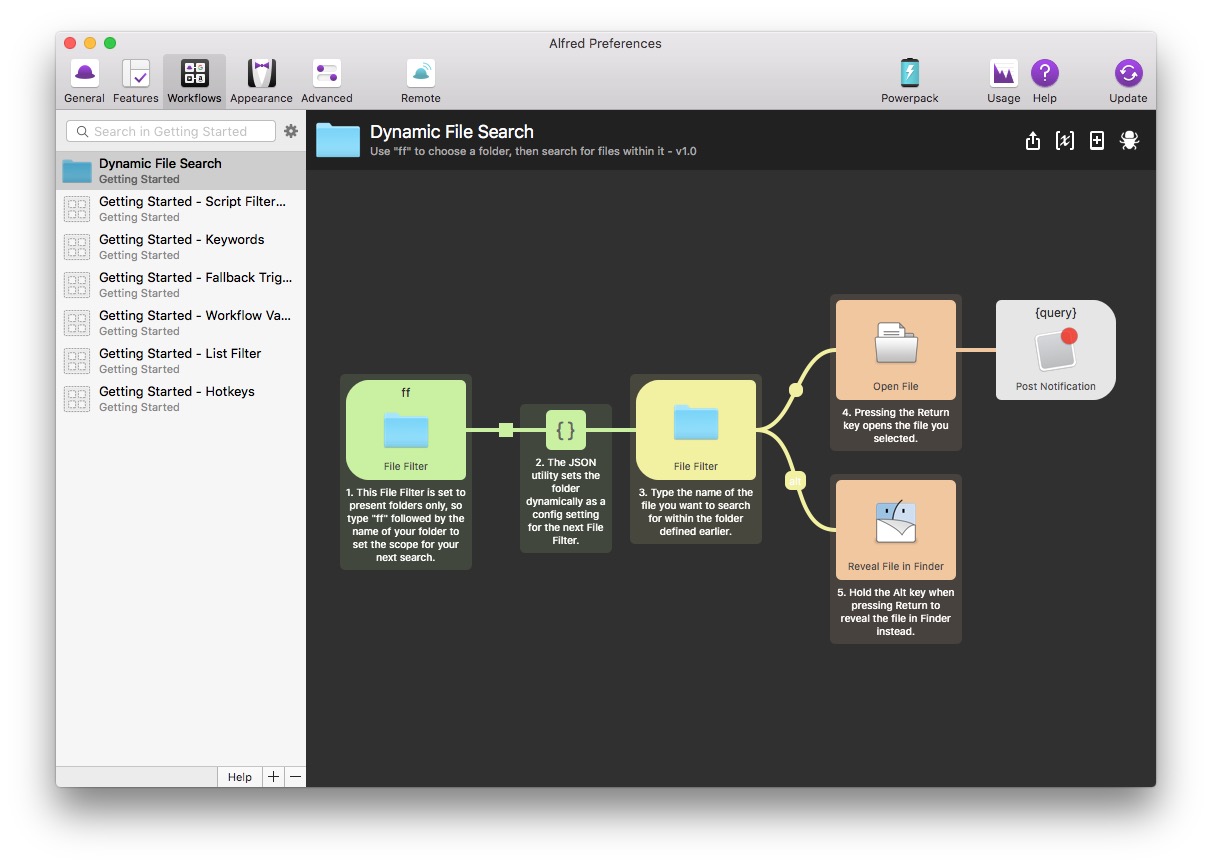
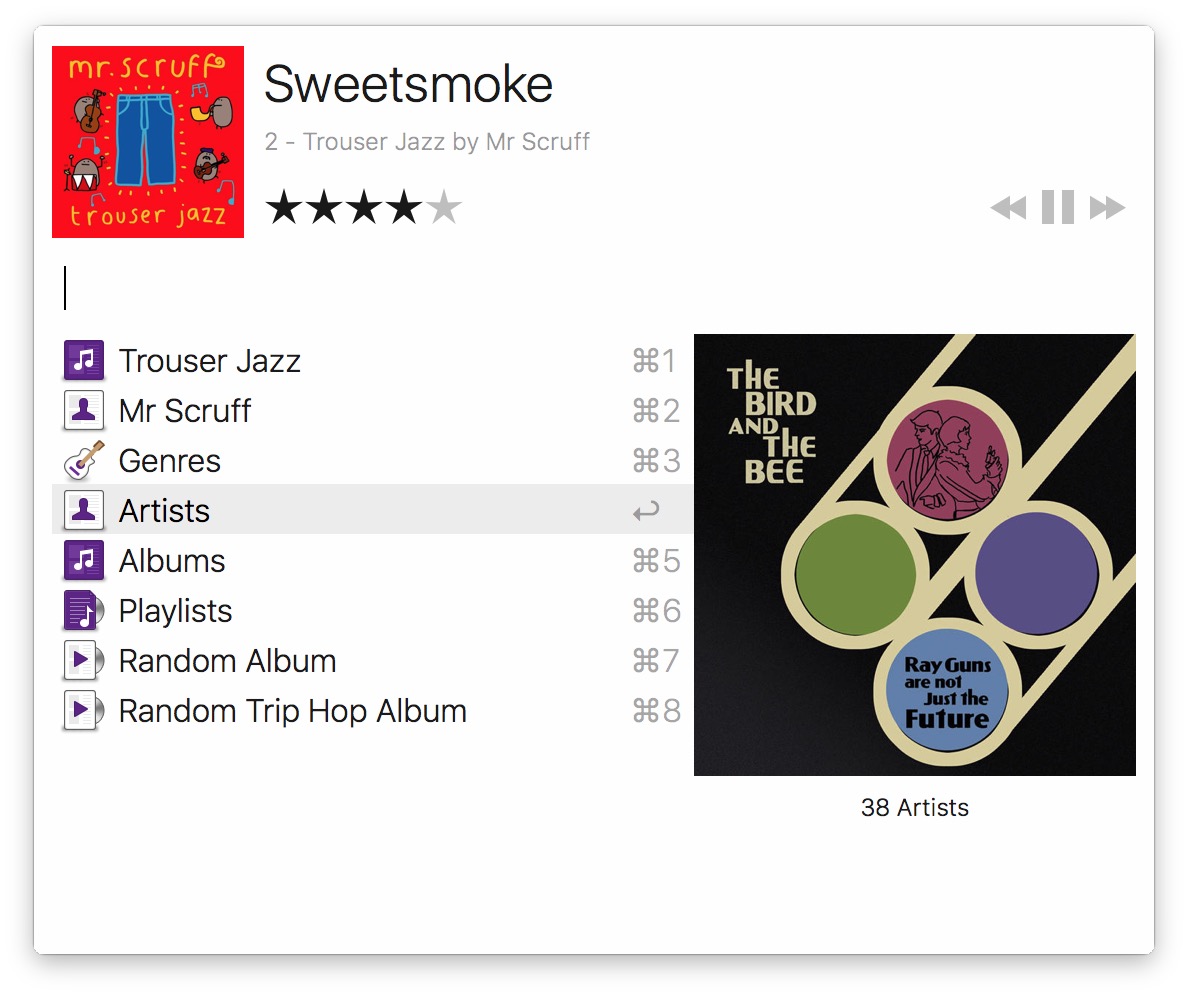
下载地址
解压密码
macxstore.com macXstore
macXstore